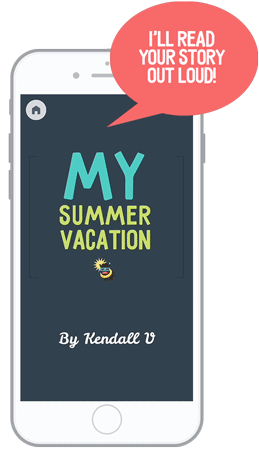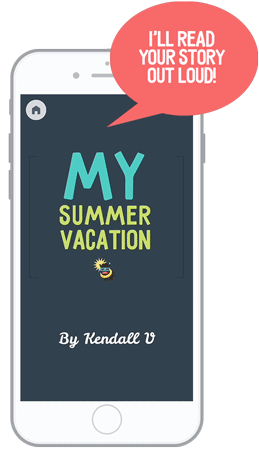Your students simply choose a story, fill in the blanks with different parts of speech, and then watch their hilarious story come to life. It's the classic game you know and love, now even more fun and interactive than ever.
The YakLibs Classroom Edition is made especially for use in the classroom. There are no ads, no in-app purchases and no social media sharing. Just 48 fun stories your students will love.